Compass Sensor
Compass Sensor provides your robot with information about it's absolute angle. It's value goes from 0-360 degrees, and it always points in the same direction, regardless of your Team Side.
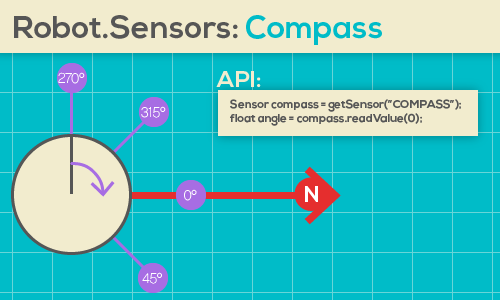
RobotBasic ID
RobotBasic class provides you with one SensorCompass installed, its ID is COMPASS.
Value Returned
Compass Sensors returns only one measurement, therefor, you can only read the index 0:
Sensor someCompass = getSensor("COMPASS");
float angle = someCompass.readValue(0);
Where is the North
North is on a point infinitelly far to the RIGHT of the Field (The "Yellow" side). That's
where the Compass will read a 0.
Tip: MathUtil.relativeAngle(delta)
This method helps you transforming absolute values (0-360) to something relative (-180 to 180);
See the example:
float absoluteValue = someCompass.readValue();
float targetAngle = 90f;
float relative = absoluteValue - targetAngle;
// Notice that, relative can be between -90 and 290, and that's bad.
// In order to make it relative, going from -180 to 180, use relativeAngle:
relative = MathUtil.relativeAngle(delta);
// Now, relative is between -180 and 180 degrees
Limits and Noise
The value returned is from 0-360, 0 meaning that the robot is pointed exactly to the
RIGHT side of the field.
Compass sensors have some noise applyed to it's final output value as well.